Android Marshmellow update HIT Asus Zenfone 2 Laser ZE500KL.
Hey, guys... It's been a long time we are waiting for the Update of Android Marshmallow 6.0.
Asus promised us to give all it's second generation ZenFones Android 6.0 Update and now it comes true for us. Few months ago Asus had started taking beta testers for its various devices (ie : Zenfone 2 Laser ZE500KL, Zenfone 2 ZE550ML / ZE551ML etc.). I personally think that Asus Zenfone 2 Laser ZE500KL didn't face many bugs in Beta Stage. That why it got the FIRST update in between Zenfone 2 Series. The version of new update is WW_13.10.6.16_M3.6.44
On date 11/05/2K16, the update was released. I hope by This month all second GEN Zenfone series start receiving the update.
Procedure and Download Link :
1. Download the ZIP file and copy it to phones internal storage.
2. unplug USB cable, You will see the notification to update your phone.
3. Click on update and then you phone will be rebooted, Wait for it completely. It will take minimum about a minute so don't be hurried.
4. You phone will reboot and you are ready to use Marshmellow
| Description | ASUS ZenFone 2 Laser(Z00E/Z00ED/Z00EDA/Z00EDB) software Image: V13.10.6.16 for WW SKU only* Andriod M 1) Software update to Android 6.0 Marshmallow. Internal storage will decrease slightly after an update, suggest to back up data and relocate media file (pictures & video clip) to SD card to reserve enough storage before starting the software update. 2)Android Marshmallow won't support APP2SD. Please move apps to internal storage before system upgrades. 3) Multi-user function won't be supported if the account is deleted. Please keep your account to continue usage. 4)The apps listed below will no longer be pre-loaded once your device has been upgraded to Android 6.0 (Marshmallow). 1. Omlet 2. Data Transfer 3. Photo Frame 4. ASUS Backup 5. Dr. Safety 6. What's Next 7. Party Link 8. Remote Link 9. PC Link 10. Yahoo Shopping 11. EZ Ding 12. TripAdvisor 13. Zinio 14. iReader 15. Dr.eye 16. Google+ 17. Puffin Browser 18. Mirror 19. Google settings (Integrated in ASUS Settings) 5)Add new features and new apps: 1. Google Calendar 2. Google Messenger 3. Dr. Booster 6) Remove Asus Email, Asus Calendar, Asus Messaging won't preload in this software version. You can use Gmail, Google Calendar, Google Messenger for relevant services. For more information please refer to: TW:http://www.asus.com/zentalk/tw/ReleaseNotes WW:http://www.asus.com/zentalk/ReleaseNotes Steps of Update: 1. Check software version of your device** 2. Download device software and Update SOP (From “Manual” Item) 3. Only apply to same SKU update, Example: WW->WW, CN->CN, . 4. Software update cannot transfer the software SKU and downgrade the software version. 5. Wrong SKU may cause update failure, please update the same SKU version only. *How to know the device model? Path: Settings->About-> Model number Example: ASUS_Z00ED **How to know the device software version? Path: Settings->About-> software information->Build number ***System upgrade may cause part of data missing, please buckup your important data before system |
|---|---|
| File Size | 1.42 GBytesupdate 2016/05/12 |
| Download from | Global |
Download Link for firmware file is : Click Here
Thanks for reading my article.. I hope you are happy to update your Zenny.. If you face any kind of problem then please comment below.


























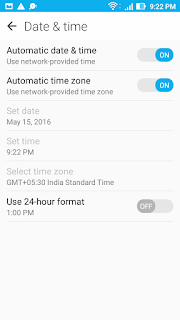
For me after the update my phone can't detect my wifi network .. this update has nothing but problems
ReplyDeleteYou should clear cache partition.
Deleteis it supporting VoLTE after upgrade
ReplyDelete